Here at The Parent Spot, we love, love, LOVE creative drawing and painting apps for kids.
Our little ones have spent many an hour on the iPad creating some fun masterpieces. We love that the iPad apps make no mess to clean up!
So we were thrilled to get a chance to review the new FREE Mini Monet Creative Studio and Art Club for Kids Lite App for iPad.
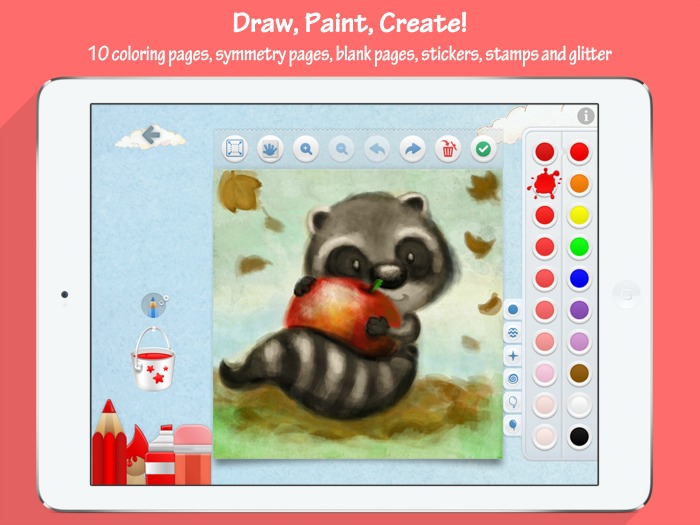
Mini Monet comes with weekly challenges to keep kids motivated and interested. One thing we haven’t seen before in other drawing apps is an Art Club, which gives kids the ability to share their creations with the community or check out the creations of other kids. All art submissions are anonymous to safeguard your child’s identity.
The Lite version allows users to submit to 10 challenges. In the Lite version, kids can browse the work of others, but the full version lets them share their work too.
Mini Monet also has a unique rewards club. Kids get coins for coloring, sharing and enjoying the work of other kids. They can then use their rewards coins to unlock more coloring pages.
For now, Mini Monet is only available on the iPad. It’s recommended for kids aged six and up (though our five year old had a lot of fun with the painting app).
You can download Mini Monet Creative Studio and Art Club for Kids Lite ~ Weekly Drawing Challenges – Sprite Kids on iTunes.You can find more about the Mini Monet Creative Studio and Art Club app and Sprite Kids at:
- The Sprite Kids Website
- Sprite Kids Apps on Facebook
- Sprite Kids on Twitter @spritekids
- Sprite Kids on Pinterest
The Verdict
Mini Monet is a feature-packed drawing app that is sure to bring out the best in your little budding artist. We’re impressed with the number of drawing features, plus an innovative weekly challenge and the social sharing fun in the Art Club.

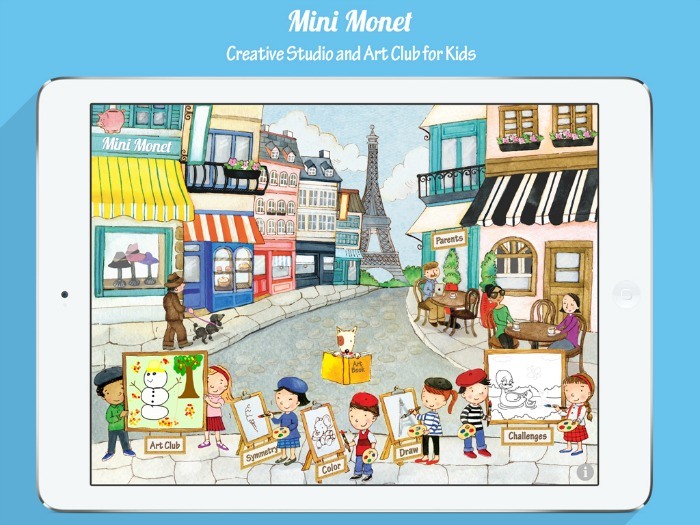
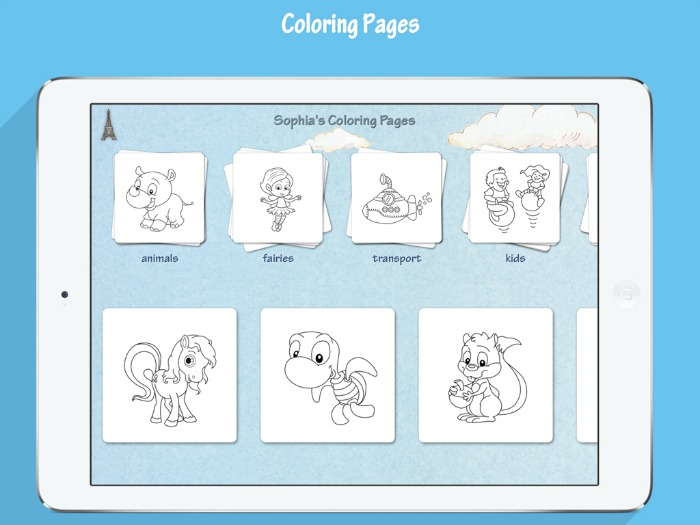
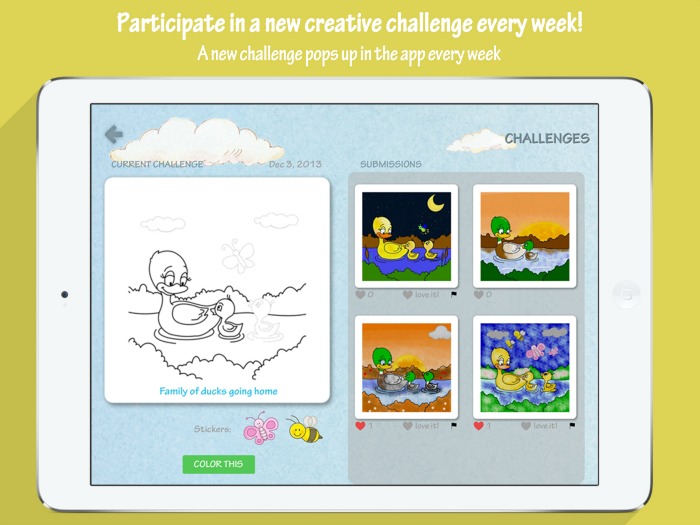
1 comment
This app is great! My 4 year old daughter loves apps like this. I’m not sure if it’s iPhone compatible, but we’ll check it out more!